Mobile security 101
Personal data stored on your smartphone is often worth more than the smartphone itself. This truth can also be applied to laptops and tablets. With the advent of smartphones and mobile technology, more people are holding potential security threats right in the palms of their hands.

Personal data stored on your smartphone is often worth more than the smartphone itself. This truth can also be applied to laptops and tablets. With the advent of smartphones and mobile technology, more people are holding potential security threats right in the palms of their hands.
Mobile technology has seeped into every corner of our daily lives, serving a wide array of tasks including GPS, entertainment, storage, and more. While the functionalities of mobile phones are endless, the risks to our personal privacy are very real.
Mobile Security
As we store more sensitive information on our mobile devices, maintaining the security of that data becomes more crucial. From personal photos and addresses to credit card info and phone numbers, hackers who gain access to our phones have more personal information available to them now than ever before.
Mobile attacks can be classified into four types, including OS attacks, app attacks, malware related attacks, and communication based attacks, such as those on Wi-Fi or Bluetooth.
OS attacks exploit the gaps found at the OS level. App attacks are typically a result of bad development and coding. Attacks on communication networks happen when users log into an unsecure or faulty network. Malware attacks, which are increasing in numbers, can steal your photos, hijack your camera, and erase important files.
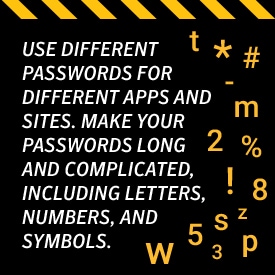
Changing Times
Mobile security breaches are a lot different from attacks on your desktop. For one thing, there is no such thing as logging in anymore. Users do not log into their devices, making accessing and sharing data between different applications problematic
In addition to your personal pictures, contacts, and files, mobile applications also store sensitive info such as passwords, authentication tokens, and more. It’s critical that you protect these files so hackers do not gain access to your personal accounts.
Unlike desktop users, mobile users cannot see the entire URL of a site they are visiting. This paves the way for digital crooks to use phishing attacks against unknowing users.
Fortifying Mobile Security Governance
There are steps that you can take to ensure your mobile devices are secure. The first step is to know exactly what data is being collected by apps you use, including contacts, photos, Internet data, and call logs. You should also understand how your data is being used by these applications.
Use different passwords for different apps and sites. Make your passwords long and complicated, including letters, numbers, and symbols. To add a second layer of protection, use a two-factor identification system.
Never use an unsecure Wi-Fi or Bluetooth connection and update your operating system and apps whenever a new version becomes available.
It is possible to protect yourself and boost mobile security. By thoroughly understanding the risks and taking the proper precautions, you can maintain your privacy and security.
Editorial note: Our articles provide educational information for you. Our offerings may not cover or protect against every type of crime, fraud, or threat we write about. Our goal is to increase awareness about Cyber Safety. Please review complete Terms during enrollment or setup. Remember that no one can prevent all identity theft or cybercrime, and that LifeLock does not monitor all transactions at all businesses. The Norton and LifeLock brands are part of Gen Digital Inc.





Want more?
Follow us for all the latest news, tips and updates.