How to spot online scareware scams
Today’s cybercriminals are more creative than ever, using continually-evolving techniques to worm their way into the computers (and wallets) of unsuspecting victims around the globe.

Today’s cybercriminals are more creative than ever, using continually-evolving techniques to worm their way into the computers (and wallets) of unsuspecting victims around the globe. One of the sneakiest methods currently used by cybercriminals is scareware, a tactic that preys upon our fears to make us take action, which ultimately ends up compromising our own security.

Help protect your digital life on your devices.
Are you afraid of losing your personal information or all the precious things on your computer? Get comprehensive protection with Norton Security Deluxe across all your devices – up to 5 PCs, Macs, smartphones or tablets.
Create an account today and try it free for 30 days on up to 5 of your devices.
Here are some tips to help you spot scareware and avoid falling victim to it.
What are the warning signs?
The report is designed to help lenders assess whether you are a reliable person to lend to. The information comes from some public information, such as court judgments and the electoral roll information, along with credit history information to give a snapshot into your ability to repay previous loans.
As a person’s credit report can influence major aspects of a person’s life including the ability to buy a home, there are certain rights each individual has in regards to their report.
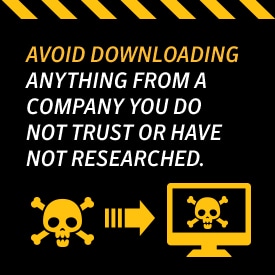
Why do they do it?
When such a pop-up or alert appears on your screen, you will often be asked to install software, accept the recommended updates, or remove detected viruses or spyware. Of course, none of these threats are true, however if you do click through, rogue security software will be downloaded onto your computer. Exaggerated alerts such as “Warning! Your computer is at risk! Download this now!” are common.
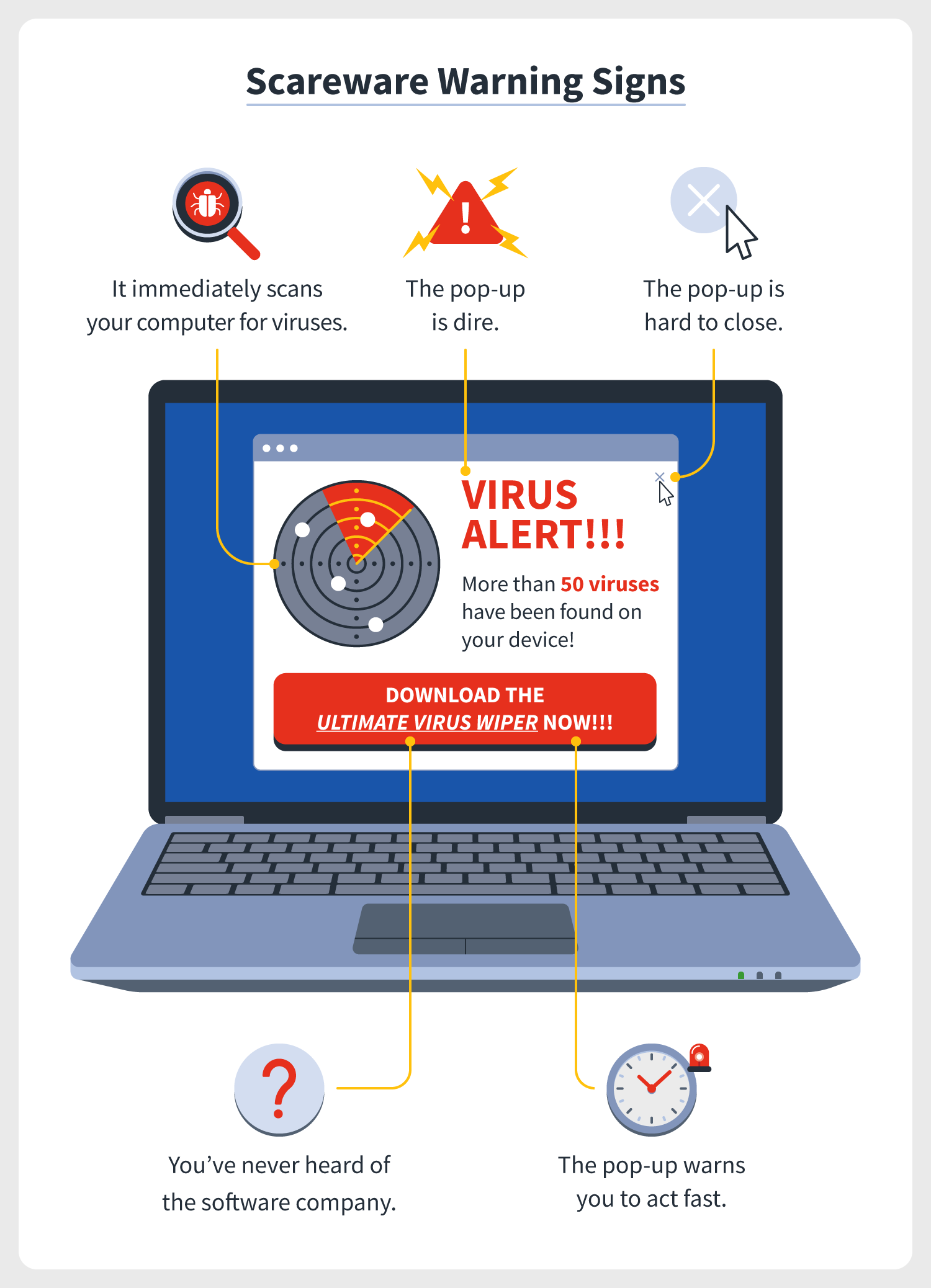
If this bogus software is downloaded onto your computer, a variety of outcomes could occur. A “false” security check may be run, telling you that you have a virus and subsequently scare you into paying for more fake products. Not only does this trick you into spending money, but also gives you a faux sense of security since you are not actually being protected from the many cyber threats out there today.
By downloading this fake software, you are also sharing your sensitive credit card information with a criminal enterprise, which can subsequently be used to gain access to your accounts or be passed on to someone who may be looking to steal your identity.
In the worst case scenario, you could find yourself a victim of extortion. This particularly devious scam software will allow the creator to hijack your computer or lock up your personal information. Your PC is then held for ransom with demands for payment being made in order for you to regain access to your computer.
What should you do?
We advise you to continue using the Internet but refrain from disclosing any personal information. If you see a pop-up ad or receive a message similar to those mentioned above, avoid clicking the ‘download’ button at all costs. Any message which appears on your screen screaming dire warnings of imminent doom if you do not download a product immediately is more than likely to be a scam.
However, do not be put off purchasing and downloading antivirus software and other Internet security software from well-known, reputable companies such as Norton. By doing so, you will be kept alert and protected if you do happen to accidentally download a malicious program.
In short, anything which causes you to panic is likely to be scareware. Use your common sense, avoid downloading anything from a company you do not trust or have not researched and protect yourself with programs from respected Internet security companies.

Help protect your digital life on your devices.
Are you afraid of losing your personal information or all the precious things on your computer? Get comprehensive protection with Norton Security Deluxe across all your devices – up to 5 PCs, Macs, smartphones or tablets.
Create an account today and try it free for 30 days on up to 5 of your devices.
Editorial note: Our articles provide educational information for you. Our offerings may not cover or protect against every type of crime, fraud, or threat we write about. Our goal is to increase awareness about Cyber Safety. Please review complete Terms during enrollment or setup. Remember that no one can prevent all identity theft or cybercrime, and that LifeLock does not monitor all transactions at all businesses. The Norton and LifeLock brands are part of Gen Digital Inc.

Want more?
Follow us for all the latest news, tips and updates.